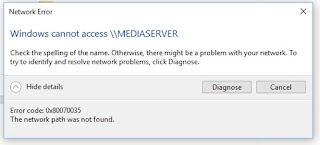I recently received a text message from a friend -
Just using XXXs laptop. AV isn’t working. Its saying its snoozed so unprotected. Don’t know whats happened but do you know how to unsnooze it? AV will not open via the desktop or settings.
I replied to this with my standard "reboot the system and
report back" text. Yep, the old “Turn it
off and Turn it on again” routine that IT professionals have been relying on
for years.
The reply she sent me a bit later was
“THAT WORKED. FAB! Thanks xx”
Most of the issues seen recently here at Lamas HQ have been
update related.
A Wifi not connecting properly or sound not working. Minor annoyances which, on their own are not
too terrible and may not always be either noticed or dealt with. Over time this will lead to vulnerabilities.
Current Windows 10 systems are mostly laptops.
How do you turn off your laptop?
Very often all I do is close the lid at the end of the day,
which is not actually turning it off just sending it into hibernation or sleep
or suspended (or whatever it is currently named) Windows 10 does minor updates and these are
not obvious until a full reboot is performed.