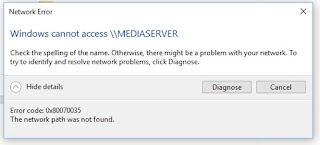Kaspersky Internet Security - I have this to cover the Lamas Equipment and the Lamas
Junior Devices.
I have been spammed over the weekend by Kaspersky asking me to renew as my subscription is about to expire.
Its true it is about to expire.
In the email they were offering me 70% off the price. Not unrealistic, the price of a new licence on Amazon is only a pound or so more.
I first tried this renewal on Friday when I got the first
email. It would not go to the correct
page and on closer inspection it had an incorrect date. I received a further email on Sunday and
again on Monday morning. Each time the
deadline date was incorrect and it would not work on my PC. I was just getting the Aww Snap page.
Now as an additional thing, there was a notification on my
PC that it was time to renew.
With Mondays email I thought will this now work they are
back in the office, perhaps if this was an error they have fixed it.
It worked on my phone.
I was about to enter PayPal details and I thought, wait a minute, try
the PC again to be certain that this is what it should be and not some
elaborate and clever scam to get all the information off my phone and drain my account!
On the PC it did not work and I know that scams are not usually elaborate or clever.
I even tried calling the number on the website, but that was
not really Kaspersky, that was for Digital River acting on their behalf. So they could not help me. He kindly offered 50% off my renewal today,
when I explained the situation, but I declined.
My reason ? I needed a moment to gather my thoughts and decide what I
should do. Obviously the Network Manager
was consulted (quizzed extensively about what he thought was happening and
whether he thought it was a scam and and and….)
There were several red flags up to this point.
The cost for the renewal was £59.99 less 70% so approximately £16.50. I can pick up a licence on Amazon for just a couple of quid more. So its not even in the Too Good To Be True Category.
The cost for the renewal was £59.99 less 70% so approximately £16.50. I can pick up a licence on Amazon for just a couple of quid more. So its not even in the Too Good To Be True Category.
I honestly can’t say whether these emails were real or a
scam. But I do not want to take the
chance. I will wander round Amazon later
today and purchase another licence and to heck with their spammy emails and renewal. For a couple of quid it is just not worth it.